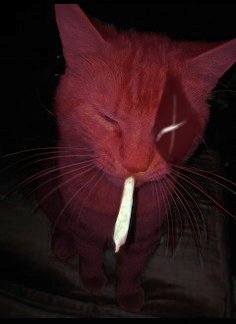General resources:
CSS
CSS framework: i used 98.css by jdan and just tweaked a couple things to my liking
JS
Draggable divs: this video was literally the only thing that worked for me and was acually pretty simple. the only problem i had was that when you clicked on it it would snap and be kind of awkward, so i posted about it on my Stack overflow account, and a kind stranger not only fixed it but also made it better with the z index ^_^
Show/Hide elements: i . honestly dont remember how i managed to do it i just looked at other people's sites/stack overflow and copied how they did it, code for it is in funkycode.js if you wanna just rip it from my site and use it, you just gotta name every div you use it for (ex:div1, div2, etc) and change the button to close/open each one,, idk man
Specific element resources:
Live spotify widget: made by naushikha, this lowkey took a long ass time and i still barely know how it works , but . it works! only problem is that 1. it wont work if you put the code in neocities and 2. you have to refresh to see the buttons, i solved the second one by deleting the code that checks whether or not you're on mobile or not and that seemed to fix it :3
Home tab menu: video by Kevin powell, i tried to follow it line by line, but i barely know javascript and just ended up copying and pasting the finished code in the discription and changing the style, good enough lmao
Gifypet: i just used the gifypet website, drew my own pet and used a background from rainworld, pretty simple
Icons and image resources:
Blinkies and Graphics: adrian's blinke collection, Coco's pixel safari, and melps' web graphics were the main ones i used
Icons: mostly windows 98 icon viewer by alexmeub for the desktop icons, but the browser and folder tool icons came from 98.js
Website inspo:
Olliveen: this ones is pretty ovbious, i think olliveen was one of the first websites i ever saw on neocities, and their website is like super super cool, much better than mine lmao ngl, go check them out!!!!

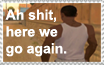


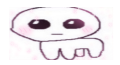










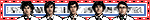
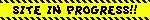
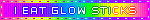
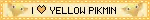











 Internet
Internet